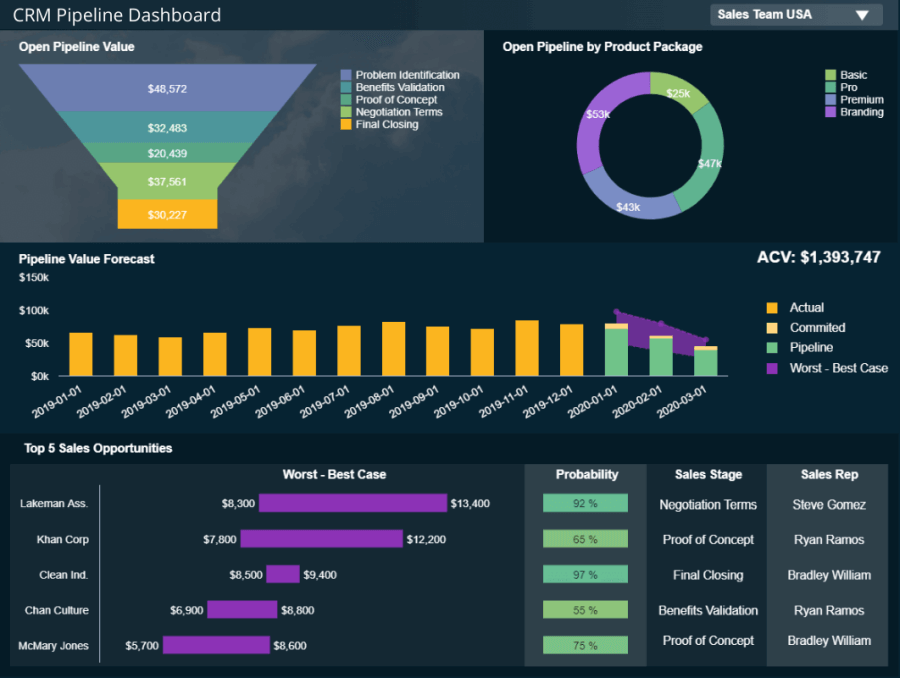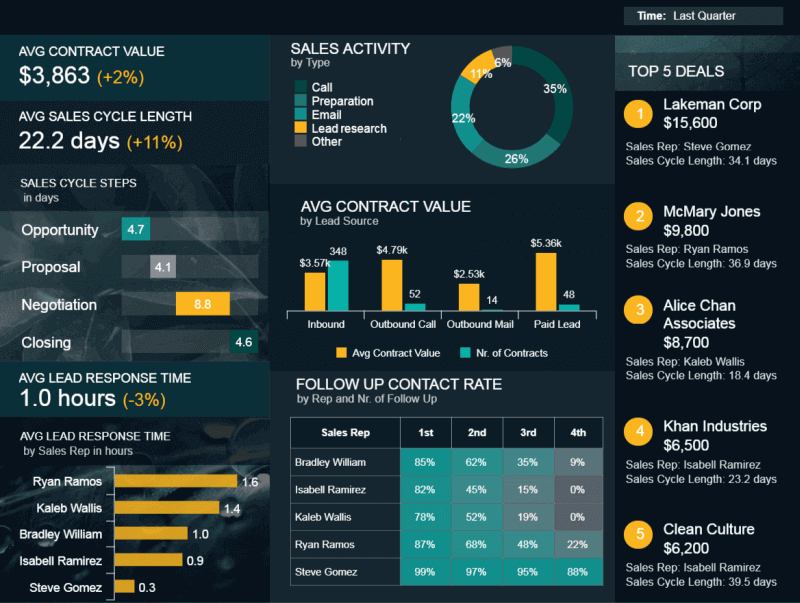**CRM Reporting and Dashboard Best Practices**
In today’s fast-paced business environment, effective customer relationship management (CRM) is crucial for success. Companies need to have a clear understanding of their customers’ needs and preferences in order to provide personalized experiences and build strong relationships. This is where CRM reporting and dashboards come into play. By leveraging data and analytics, businesses can gain valuable insights that drive decision-making and improve overall customer satisfaction.
**
**
In the world of CRM, reporting and dashboard best practices are essential for effectively managing customer interactions and maximizing business outcomes. These practices enable organizations to make data-driven decisions, identify trends and patterns, and measure the success of their CRM initiatives. Whether you’re a small startup or a large enterprise, implementing these best practices can significantly enhance your CRM strategy and help you stay ahead of the competition.
**
**
* How to Create Effective CRM Reports:
1. Define your goals and objectives: Start by identifying what you want to achieve with your CRM reports. Are you looking to measure customer satisfaction, track sales performance, or analyze marketing campaigns?
2. Identify relevant data sources: Determine where your CRM data resides and ensure its accuracy and completeness. This may include data from multiple systems such as customer interactions, sales records, and marketing campaigns.
3. Choose the right metrics: Select key performance indicators (KPIs) that align with your goals. These metrics can include customer acquisition rates, customer lifetime value, conversion rates, and customer satisfaction scores.
4. Visualize your data: Use charts, graphs, and visual elements to present your CRM data in a clear and understandable manner. This makes it easier for stakeholders to interpret the information and make informed decisions.
5. Regularly review and analyze reports: Continuously monitor and analyze your CRM reports to identify trends, spot opportunities, and address any issues or challenges that arise.
**
**
When it comes to CRM reporting and dashboards, it’s important to understand the key differences between various solutions available in the market. To help you make an informed decision, we’ve compiled a comparison table highlighting the features and capabilities of two popular CRM reporting tools.
**
**
| Feature | Tool A | Tool B |
|———————|————————|————————|
| Data Visualization | Advanced charts and | Limited chart options |
| | graphs | |
| Customization | Highly customizable | Limited customization |
| | dashboards | options |
| Integration | Seamless integration | Requires additional |
| | with various | steps for integration |
| | CRM platforms | |
| Real-time Updates | Real-time data | Delayed data |
| | synchronization | synchronization |
| User-Friendliness | Intuitive interface | Steep learning curve |
| | and easy navigation | |
By comparing these features, you can determine which CRM reporting tool aligns best with your organization’s specific needs and requirements.
**
**
What Should A CRM Dashboard Include?
A CRM (Customer Relationship Management) dashboard is a crucial tool for businesses to manage their customer interactions and relationships effectively. It provides a centralized platform to track and analyze customer data, sales activities, and overall performance. A well-designed CRM dashboard should include certain key components to provide valuable insights and facilitate informed decision-making.
First and foremost, a CRM dashboard should include a comprehensive overview of key performance indicators (KPIs) related to customer relationships, such as total customers, leads, opportunities, and revenue generated. This gives a quick snapshot of the overall health of the business and helps identify areas that need improvement.
Secondly, the dashboard should provide visual representations of data through charts, graphs, and other visual elements. These visualizations help in better understanding and analysis of the data. For example, a sales funnel chart can depict the different stages of the sales process and highlight potential bottlenecks.
What Makes A Good Dashboard Report?
A good dashboard report is essential for effective data visualization and analysis. It should be visually appealing, intuitive, and easy to understand. One important aspect is the use of clear and concise headings and labels. This helps the users quickly grasp the content and navigate through the report effortlessly. Providing a summary or overview at the beginning of the dashboard can also be helpful in setting the context and giving users a quick snapshot of the key insights.
Another important aspect of a good dashboard report is the use of appropriate visualizations. Charts, graphs, and tables should be used strategically to present data in a meaningful and impactful way. The choice of visualization should be based on the type of data and the key message that needs to be conveyed. Additionally, using colors effectively can enhance the visual appeal and aid in highlighting important information.
Lastly, a good dashboard report should be interactive and allow users to drill down into the data. This means providing filters, dropdowns, or other interactive elements that allow users to explore the data at different levels of granularity. This interactivity enables users to deep dive into specific areas of interest and gain deeper insights. It also enhances the overall user experience and makes the report more engaging.
In conclusion, a good dashboard report should have clear and concise headings, appropriate visualizations, and interactivity. These elements help in creating a user-friendly and informative report that effectively communicates the insights derived from the data. By following these guidelines, you can create a dashboard report that is both visually appealing and functional, making it easier for users to analyze and understand the data.
What Is The Difference Between A Report And A Dashboard?
A report and a dashboard are both tools used for analyzing and presenting data, but they serve different purposes and have distinct characteristics.
A report is a document that provides a detailed and comprehensive analysis of data. It typically includes multiple pages and sections, presenting data in a structured and organized manner. Reports are often used to present findings, summarize information, and make recommendations. They are commonly used in business settings to communicate important information to stakeholders, such as managers, executives, or clients. Reports can include tables, charts, graphs, and narratives to convey data and insights.
On the other hand, a dashboard is a visual representation of data that provides real-time insights and a quick overview of key metrics. It is a single-page display that presents information in a concise and visually appealing format. Dashboards are designed to be interactive and allow users to drill down into specific details or explore different data points. They are often used for monitoring and tracking performance, analyzing trends, and making data-driven decisions. Dashboards typically include charts, graphs, gauges, and other visual elements to present data in a visually appealing way.
How Will Using A CRM System To Create A Custom Reporting Dashboard Benefit Your Team?
Using a CRM system to create a custom reporting dashboard can greatly benefit your team in several ways. Firstly, it allows for easy access to real-time data and insights. With a CRM system, you can generate reports and visualize data in a way that is easily understandable and actionable. This enables your team to make informed decisions and identify trends or patterns, leading to improved efficiency and productivity.
Secondly, a custom reporting dashboard provides a centralized platform for data analysis and collaboration. By having all relevant information in one place, team members can collaborate more effectively and share insights with each other. This promotes transparency and ensures that everyone is on the same page, resulting in more streamlined processes and better teamwork.
Lastly, a CRM system with a custom reporting dashboard helps in tracking key performance indicators (KPIs) and measuring the success of various initiatives. By setting up specific metrics and goals, you can monitor progress and evaluate the effectiveness of your team’s efforts. This enables you to identify areas that need improvement and make data-driven decisions to optimize performance.
In conclusion, using a CRM system to create a custom reporting dashboard brings numerous benefits to your team. It provides easy access to real-time data and insights, promotes collaboration and transparency, and allows for tracking and measuring KPIs. By leveraging these capabilities, your team can make more informed decisions, improve efficiency, and achieve better results.
Feedback
CRM reporting and dashboard best practices are crucial for businesses to effectively track and measure their customer relationship management efforts. Feedback plays a vital role in improving these practices and ensuring that the reports and dashboards provide relevant and actionable insights.
To gather feedback on CRM reporting and dashboard best practices, businesses can follow these steps:
1. Identify the stakeholders: Determine who needs to provide feedback on the reports and dashboards. This can include sales managers, marketing teams, customer service representatives, and executives.
2. Develop clear objectives: Clearly define the purpose and goals of the reports and dashboards. This will help stakeholders understand what they should focus on when providing feedback.
3. Collect feedback systematically: Implement a structured feedback process to ensure consistency and efficiency. This can involve using surveys, conducting interviews, or organizing feedback sessions.
Now, let’s delve into the details of CRM reporting and dashboard best practices:
1. Relevant data and metrics: Ensure that the reports and dashboards include data and metrics that are aligned with the business objectives. This will help stakeholders make informed decisions and identify areas for improvement.
2. User-friendly design: Create reports and dashboards that are visually appealing and easy to navigate. Use charts, graphs, and other visual elements to present information in a clear and concise manner.
3. Regular updates and maintenance: Continuously update and maintain the reports and dashboards to reflect the latest data. This will ensure that stakeholders have access to real-time information and can make timely decisions.
By following these best practices and gathering feedback from stakeholders, businesses can optimize their CRM reporting and dashboard efforts, leading to improved customer relationship management and overall business success.
Crm Report Template Excel
CRM reporting and dashboard best practices are essential for businesses looking to effectively analyze and understand their customer data. By utilizing a CRM report template in Excel, organizations can create visually appealing and actionable reports that provide valuable insights into their customer relationships.
Paragraph 1: When it comes to creating CRM reports, it’s important to start with a clear understanding of the key metrics and KPIs that are relevant to your business. This will help you determine what data to include in your reports and how to structure them. Excel provides a user-friendly platform for building customized reports, allowing you to easily manipulate and visualize data using formulas, charts, and graphs.
Paragraph 2: One best practice for CRM reporting is to focus on relevant and actionable information. Avoid including unnecessary data that may clutter your reports and make it difficult to identify key trends and patterns. Instead, identify the specific metrics that are most important to your business goals and tailor your reports accordingly. Additionally, consider incorporating interactive dashboards into your CRM reporting strategy. These dashboards provide a dynamic and real-time view of your customer data, allowing you to easily track progress and make informed decisions.
Paragraph 3: To create a CRM report template in Excel, follow these steps:
1. Open a new Excel worksheet and create a table to organize your data.
2. Populate the table with the relevant customer data, including fields such as customer name, contact information, purchase history, and any other relevant data points.
3. Use Excel’s built-in formulas to calculate metrics such as customer acquisition cost, customer lifetime value, and customer retention rate.
4. Create visualizations such as charts and graphs to represent your data. Excel offers a variety of chart types to choose from, allowing you to present your data in a visually appealing and easy-to-understand format.
5. Add filters and slicers to your report to allow for easy data exploration and analysis.
6. Save your report template for future use, making it easy to generate updated reports as needed.
By following these best practices and utilizing a CRM report template in Excel, businesses can effectively analyze and leverage their customer data to drive growth and improve customer relationships.
Crm Report Pdf
CRM reporting and dashboard best practices are essential for businesses looking to make informed decisions and improve their customer relationship management processes. One effective way to generate CRM reports is by exporting them as PDFs. This allows for easy sharing and viewing across different devices and platforms.
When creating a CRM report in PDF format, it is important to consider the following best practices:
1. Define your objectives: Clearly outline what you want to achieve with the CRM report. Identify the key metrics and insights you need to gather in order to make informed decisions.
2. Choose the right data: Select the relevant data points and information that align with your objectives. Avoid including unnecessary data that may clutter the report and make it harder to interpret.
3. Design the report layout: Create a visually appealing and intuitive layout for your CRM report. Use charts, graphs, and tables to present the data in a clear and concise manner. Ensure that the report is easy to navigate and understand.
4. Include actionable insights: Alongside the data, provide meaningful insights and analysis that can guide decision-making. Highlight trends, patterns, and areas for improvement to help stakeholders understand the significance of the data.
5. Regularly review and update: CRM reports should be regularly reviewed to ensure their effectiveness and relevance. Update the reports as needed to reflect any changes in business objectives or data requirements.
Overall, generating CRM reports in PDF format can provide a convenient and effective way to analyze and share data. By following these best practices, businesses can ensure that their CRM reports are informative, visually appealing, and actionable.
How to export a CRM report as a PDF:
1. Go to the CRM reporting section and select the report you want to export.
2. Click on the “Export” or “Download” option.
3. Choose the PDF format from the available options.
4. Select any additional settings or preferences, such as page orientation or size.
5. Click on the “Export” button to generate the PDF file.
6. Save the PDF file to your desired location on your device.
7. Open the PDF file to review and share it with relevant stakeholders.
By following these steps, you can easily export your CRM reports as PDFs for convenient sharing and viewing.
Crm Report Format
CRM Reporting and Dashboard Best Practices
CRM (Customer Relationship Management) reporting is an essential tool for businesses to analyze and track their customer interactions, sales, and overall performance. A well-designed CRM report format can provide valuable insights and help businesses make informed decisions. Here are some best practices to consider when creating CRM reports and dashboards.
1. Define clear objectives: Before creating any CRM report, it’s important to define clear objectives. What do you want to achieve with the report? Are you looking to track sales performance, analyze customer behavior, or measure marketing campaign effectiveness? Clearly defining your objectives will help you determine the key metrics and data points to include in your report.
2. Keep it simple and relevant: When designing your CRM report format, simplicity is key. Avoid cluttering the report with unnecessary information. Focus on the most important metrics that align with your objectives. Make sure the report is easy to understand and visually appealing. Use charts, graphs, and color coding to highlight key insights and trends.
3. Automate data collection and reporting: Manual data entry and reporting can be time-consuming and prone to errors. Invest in CRM software that can automate data collection and reporting. This will ensure accurate and up-to-date information in your reports. Set up regular report scheduling to save time and ensure timely delivery of reports to stakeholders.
How to Create an Effective CRM Report Format:
– Define clear objectives for the report.
– Identify the key metrics and data points to include.
– Keep the report simple, relevant, and visually appealing.
– Use charts, graphs, and color coding to highlight insights.
– Automate data collection and reporting for accuracy and efficiency.
In conclusion, CRM reporting and dashboard best practices involve defining clear objectives, keeping the report simple and relevant, and automating data collection and reporting. By following these practices and creating an effective CRM report format, businesses can gain valuable insights and make data-driven decisions to improve their overall performance.
Crm Dashboard Meaning
CRM Reporting and Dashboard Best Practices
CRM, or Customer Relationship Management, is a vital tool for businesses to manage and enhance their interactions with customers. One important aspect of CRM is reporting and dashboard creation. A CRM dashboard provides a visual representation of key metrics and data points, allowing businesses to track their performance and make informed decisions.
A CRM dashboard meaning refers to the purpose and functionality of a dashboard within a CRM system. It is a centralized platform that displays real-time data, such as sales figures, customer satisfaction scores, and lead conversion rates. The dashboard provides a snapshot of the business’s performance, enabling users to quickly assess the health of their sales pipeline, identify trends, and spot potential issues.
To create an effective CRM dashboard, follow these steps:
1. Determine your key performance indicators (KPIs): Identify the metrics that are most important to your business goals, such as revenue growth, customer retention, or sales team performance.
2. Choose the right visualization tools: Select visually appealing charts, graphs, and widgets that effectively represent your KPIs. Consider using line charts for trends, bar graphs for comparisons, and gauges for tracking progress towards goals.
3. Customize your dashboard layout: Organize your dashboard in a logical and intuitive manner, placing the most critical information at the top. Utilize color coding and data hierarchy to make it easy for users to understand the data at a glance.
Remember, a well-designed CRM dashboard should be user-friendly, providing relevant and actionable insights to drive business growth. By following these best practices, businesses can leverage their CRM system to make data-driven decisions and optimize their customer relationships effectively.
Crm Dashboard Salesforce
CRM reporting and dashboard best practices are crucial for businesses using Salesforce or any other CRM system. These practices help organizations effectively analyze data, track key performance indicators (KPIs), and make informed decisions to improve sales and customer service.
Paragraph 1:
To create an efficient CRM dashboard, start by identifying the key metrics and KPIs that align with your business objectives. These could include metrics like lead conversion rate, sales revenue, customer acquisition cost, and customer satisfaction score. Once you have defined the metrics, you can use Salesforce’s dashboard builder or other CRM tools to design a visually appealing and user-friendly dashboard. Remember to customize the dashboard based on different user roles and their specific needs. This ensures that each user can access the relevant information easily.
Paragraph 2:
In order to make the most out of your CRM dashboard, it is important to regularly review and update the data it displays. This involves ensuring data accuracy and consistency across all CRM modules. Regularly refreshing the data on your dashboard will provide real-time insights and keep your team informed about the latest sales trends, performance, and customer behavior. Additionally, consider incorporating data from external sources, such as market trends or social media analytics, to gain a holistic view of your business.
Paragraph 3:
To optimize the usability of your CRM dashboard, it is recommended to keep it simple and focused. Avoid cluttering the dashboard with unnecessary information or complex charts. Instead, use clear and concise visualizations that highlight the most important data. Utilize color-coding, charts, and graphs to effectively communicate trends and patterns. Furthermore, consider providing drill-down capabilities, allowing users to explore detailed information by clicking on specific data points. This level of interactivity enhances user experience and enables deeper analysis.
How to Create a CRM Dashboard in Salesforce:
1. Log in to your Salesforce account.
2. Go to the “App Launcher” and search for “Dashboard”.
3. Click on “Dashboard” and then select “New Dashboard”.
4. Choose a template or start from scratch.
5. Select the desired components and drag them onto the dashboard canvas.
6. Customize each component by selecting the data source and defining the metrics.
7. Arrange the components to create a visually appealing layout.
8. Save and publish the dashboard for users to access.
Remember, effective CRM reporting and dashboard practices require continuous monitoring, analysis, and improvement. Regularly assess the performance of your dashboard and make necessary adjustments to align with your business goals and objectives.
Crm Dashboard Template Free Download
CRM reporting and dashboards are essential tools for businesses to analyze and visualize their customer relationship management data. With the right CRM reporting and dashboard best practices, businesses can gain valuable insights into their customer interactions, sales performance, and overall business growth. One popular method to create an effective CRM dashboard is by using a free downloadable CRM dashboard template.
A CRM dashboard template provides a pre-designed layout and structure that can be customized to fit the specific needs of a business. These templates usually include various widgets and charts, such as line graphs, bar charts, and pie charts, to display key CRM metrics and KPIs. By downloading a free CRM dashboard template, businesses can save time and effort in designing and building their own dashboard from scratch.
How to use a free CRM dashboard template:
1. Download the template: Search for a reliable website that offers free CRM dashboard templates and download the desired template file to your computer.
2. Customize the template: Open the template file using a spreadsheet or dashboard software, such as Microsoft Excel or Google Sheets. Customize the widgets and charts by entering your own CRM data and adjusting the visual settings as needed.
3. Connect to your CRM system: If the template supports data integration, connect it to your CRM system to automatically populate the dashboard with real-time data. This step may require additional configuration or the use of a data connector.
By following these steps, businesses can easily create their own CRM dashboard using a free downloadable template. This approach not only saves time and resources but also ensures that the dashboard is visually appealing and provides the necessary insights for effective decision-making.
In summary, utilizing CRM reporting and dashboard best practices is crucial for businesses to make informed decisions based on their customer relationship management data. A free CRM dashboard template can be an excellent starting point for businesses looking to create an effective and visually appealing dashboard. By downloading a template and following the provided steps, businesses can customize the dashboard to their specific needs and gain valuable insights into their CRM performance.
Law Firm CRM – Best practices, example reports, and example dashboards
In conclusion, implementing CRM reporting and dashboard best practices is crucial for organizations aiming to harness the power of customer data. By establishing a robust reporting structure and utilizing intuitive dashboards, businesses can gain valuable insights into customer behavior, identify trends, and make informed decisions. Moreover, these practices enable organizations to track key performance indicators, measure the effectiveness of marketing campaigns, and improve overall customer satisfaction.
By leveraging CRM reporting and dashboard best practices, companies can streamline their operations, enhance productivity, and drive growth. It is essential to understand that effective reporting goes beyond simply collecting data; it involves analyzing and interpreting the information to extract meaningful insights. Additionally, designing user-friendly dashboards that provide real-time updates and visual representations of data empowers employees at all levels to make data-driven decisions.
Ultimately, integrating CRM reporting and dashboard best practices can propel organizations towards success by fostering a customer-centric approach and improving overall business performance. By consistently monitoring and analyzing customer data, companies can adapt their strategies, optimize processes, and stay ahead of the competition in today’s fast-paced business landscape.
Let’s Make Your CRM Work
Let us remove the manual effort and time it takes to effectively manage client relations systems and data
“Using Pipedrive’s CRM is one of the best decisions we’ve ever made. We’ve seen our annual revenue explode, and the outlook just keeps getting sunnier.”
Mitch Workman
Digital Marketing Director, Big Dog Solar | Energy Sector | USA