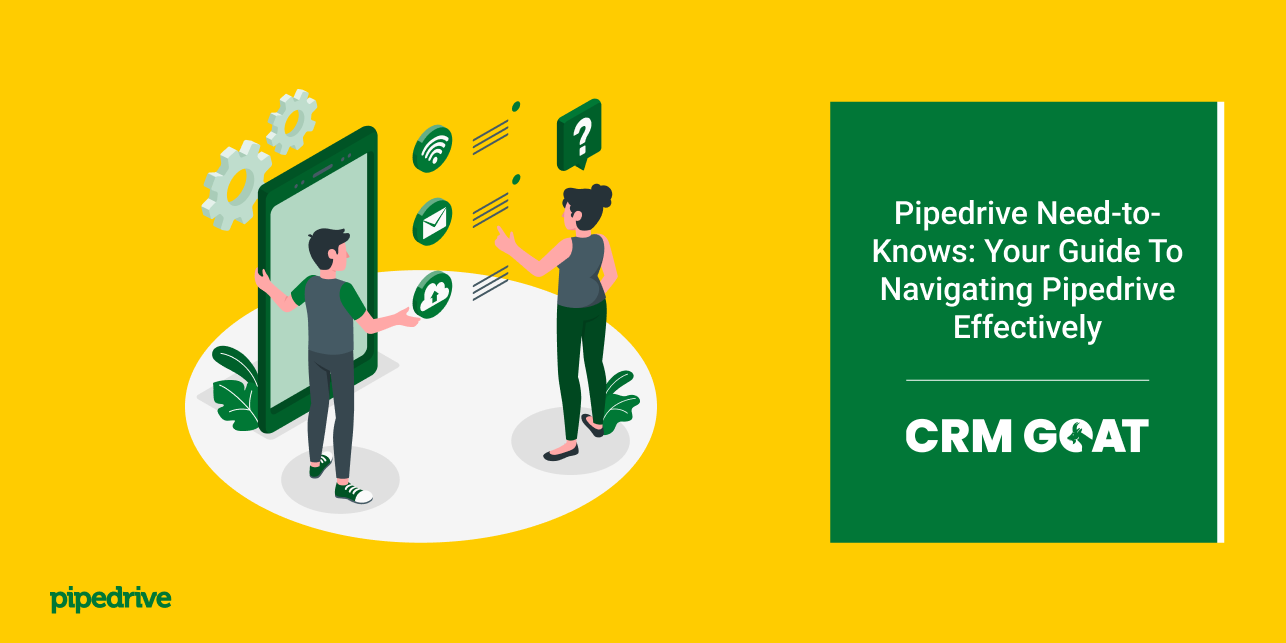Pipedrive CRM, a powerful customer relationship management system, provides organizations with the flexibility to create customized sales dashboards. These dashboards offer a dynamic and visual way to monitor and assess sales data, providing businesses with insights critical for optimizing their sales strategies. In this article, we will explore the significance of customized sales dashboards in Pipedrive CRM and how they can be tailored to meet the unique reporting needs of different organizations.
The Importance of Customized Sales Dashboards
Customized sales dashboards are crucial for organizations because they offer several key benefits:
- Relevant Insights: Customized dashboards provide insights into the specific metrics and key performance indicators (KPIs) that are most relevant to a particular business. This enables organizations to focus on what matters most.
- Real-Time Monitoring: Dashboards provide real-time data, allowing businesses to monitor sales activities as they happen. This timely information is invaluable for making quick decisions and adjustments.
- Visualization: Visual representations of data on dashboards make complex information more accessible and understandable. Charts, graphs, and widgets transform numbers into actionable insights.
- Efficient Decision-Making: Customized dashboards help organizations make informed decisions efficiently, as they display the most critical data in a concise and easily digestible format.
Pipedrive CRM’s Customized Sales Dashboards
Pipedrive CRM offers the following features for creating and customizing sales dashboards:
- Widget Selection: Pipedrive provides a wide range of widgets that can be added to dashboards. These widgets include bar charts, line graphs, pie charts, key metrics, activity overviews, and more. Users can select the widgets that best align with their reporting needs.
- Custom Widget Placement: Widgets can be placed on the dashboard in a layout that makes the most sense for the organization. Users can organize and rearrange widgets to create a dashboard that fits their preferences.
- Data Source Selection: Users can choose the data source for each widget, allowing them to pull specific information from their CRM, such as deal progress, revenue, conversion rates, and activity data.
- Real-Time Data: Dashboards in Pipedrive provide real-time data updates, ensuring that users have access to the latest information at all times.
- Data Filters: Customized dashboards can include data filters, enabling users to view information for specific time frames, teams, or other relevant categories.
Creating Customized Sales Dashboards in Pipedrive CRM
To create customized sales dashboards in Pipedrive CRM, follow these steps:
- Define Objectives: Start by defining the objectives of your dashboard. What specific metrics or KPIs are most important for your organization’s sales efforts?
- Select Widgets: Choose the appropriate widgets that align with your objectives. Widgets should provide visual representations of the data you want to monitor.
- Organize Layout: Organize the layout of your dashboard by adding and arranging widgets to create an efficient and visually appealing dashboard.
- Set Data Sources: Select the data sources for each widget, specifying which information you want to display.
- Apply Filters: If necessary, apply data filters to focus on specific aspects of your sales data.
- Customize Appearance: Customize the appearance of your widgets by selecting colors, fonts, and other visual elements to match your organization’s branding or reporting preferences.
- Save and Share: Once your customized dashboard is ready, save it for easy access. You can also share dashboards with team members and stakeholders for collaborative monitoring.
Benefits of Customized Sales Dashboards in Pipedrive CRM
Utilizing customized sales dashboards in Pipedrive CRM offers several advantages:
- Relevant Insights: Customized dashboards provide insights tailored to the specific needs and objectives of the organization.
- Real-Time Monitoring: Dashboards offer real-time data updates, enabling quick responses and decision-making.
- Visualization: Visual representations make data more accessible and understandable, enhancing data-driven decision-making.
- Efficient Decision-Making: Customized dashboards condense critical data into a concise and easily digestible format, facilitating efficient decision-making.
- Alignment with Objectives: Dashboards ensure that sales efforts are aligned with the organization’s strategic goals and objectives.
Conclusion
Customized sales dashboards in Pipedrive CRM are powerful tools for organizations looking to gain relevant insights, monitor real-time data, and make efficient and informed decisions. By selecting widgets, organizing layouts, setting data sources, applying filters, and customizing appearances, businesses can tailor their dashboards to meet their unique reporting needs. In a competitive business landscape, customized sales dashboards empower organizations to optimize their sales strategies and achieve their sales objectives with precision and clarity.
Let’s Make Your CRM Work
Let us remove the manual effort and time it takes to effectively manage client relations systems and data
“Using Pipedrive’s CRM is one of the best decisions we’ve ever made. We’ve seen our annual revenue explode, and the outlook just keeps getting sunnier.”
Mitch Workman
Digital Marketing Director, Big Dog Solar | Energy Sector | USA