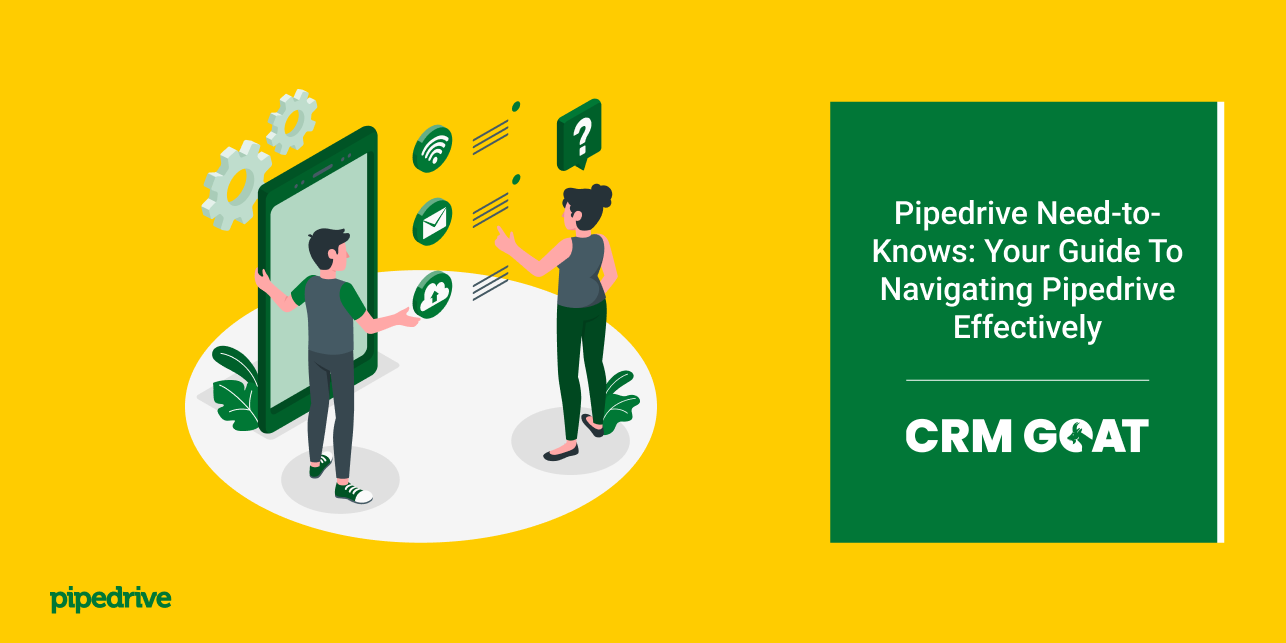Implementing a Customer Relationship Management (CRM) system like Pipedrive is a powerful step towards enhancing your sales and customer service operations. However, to truly unlock its potential, customization is key. Pipedrive offers a range of customization options, allowing you to tailor the system to your unique business needs. In this article, we will explore the importance of customizing your CRM and provide tips on how to effectively customize Pipedrive to optimize your workflows.
Why Customize Your CRM?
No two businesses are the same, and a one-size-fits-all CRM solution may not meet all of your requirements. Customization allows you to align your CRM system with your unique business processes, workflows, and industry-specific needs. Here are some of the compelling reasons to consider customizing your CRM:
1. Improved User Adoption and Efficiency – When your CRM system is tailored to match your team’s existing processes, it becomes more intuitive and easier to use. This leads to higher user adoption rates and increased efficiency, as your team can work within a system that complements their preferred way of working.
2. Enhanced Data Management and Analysis – By customizing your CRM, you can capture and track the specific data points that are relevant to your business. This enables more accurate data management and analysis, giving you valuable insights into your sales performance and customer behavior.
3. Streamlined Workflows and Automation – Customization allows you to streamline your workflows by automating repetitive tasks and reducing manual data entry. With Pipedrive, you can create custom fields, pipelines, stages, and automation rules that align with your sales processes, saving time and minimizing errors.
4. Industry-Specific Adaptations – Every industry has unique requirements and terminologies. By customizing your CRM, you can adapt Pipedrive to match your industry-specific needs. This includes customizing terminology, creating industry-specific pipelines, and capturing relevant data points specific to your business.
Tips for Customizing Pipedrive
Here are some tips to help you effectively customize Pipedrive to meet your business needs:
1. Understand Your Business Processes – Before customizing Pipedrive, take the time to thoroughly understand your business processes. Identify the key stages in your sales cycle, customer touchpoints, information you need to capture, and any specific workflows you follow. This understanding will guide your customization decisions.
2. Custom Fields and Pipelines – Utilize Pipedrive’s custom fields and pipelines to tailor the CRM to your business. Create custom fields to capture specific information unique to your organization, such as industry-specific data, product or service details, or customer segmentation. Design custom pipelines to match your sales process, including stages, milestones, and actions.
3. Automation and Integrations – Automate repetitive tasks and integrate Pipedrive with other tools in your tech stack. Use Pipedrive’s automation features, such as workflow automation and email templates, to reduce manual efforts and increase efficiency. Explore Pipedrive’s marketplace for integrations that can further enhance your CRM capabilities and streamline your workflows.
4. User Permissions – Consider setting up user permissions within Pipedrive. Limit access to certain features or data based on a user’s role or department. This ensures data security, prevents unauthorized access, and allows users to focus on what is relevant to their responsibilities.
5. Reporting and Analytics – Leverage Pipedrive’s reporting and analytics capabilities to gain valuable insights into your business. Customize reports and dashboards to track the metrics that matter most to your organization. This enables you to monitor sales performance, identify trends, and make data-driven decisions.
6. Regular Review and Optimization – Customization is not a one-time task. Regularly review your customizations in Pipedrive to ensure they continue to align with your evolving business needs. Optimize your CRM by making adjustments, removing outdated customizations, and exploring new features and integrations.
Conclusion
Customizing your CRM, such as Pipedrive, is essential to tailoring the system to your unique business needs. By customizing Pipedrive, you can streamline workflows, improve efficiency, and gain valuable insights into your sales processes. Take the time to understand your business processes, utilize Pipedrive’s customization options, and regularly review and optimize your setup. With a customized CRM, you can maximize the benefits and achieve greater success in your sales and customer service operations.
Let’s Make Your CRM Work
Let us remove the manual effort and time it takes to effectively manage client relations systems and data
“Using Pipedrive’s CRM is one of the best decisions we’ve ever made. We’ve seen our annual revenue explode, and the outlook just keeps getting sunnier.”
Mitch Workman
Digital Marketing Director, Big Dog Solar | Energy Sector | USA