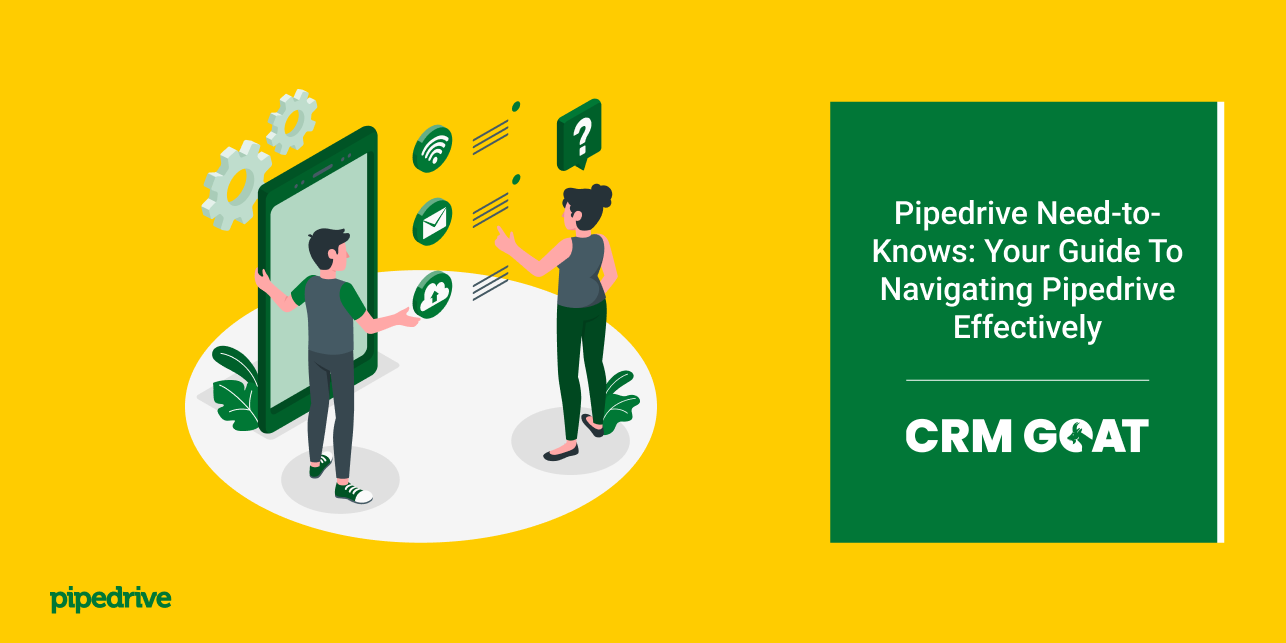Pipedrive is a powerful CRM software that helps businesses manage their customer relationships and sales processes. One of its key features is the ability to customize the system to meet the specific needs and workflows of a business. Customization enables businesses to optimize their processes, improve efficiency, and drive revenue growth. In this article, we will explore strategies for customizing Pipedrive to your business and maximizing its potential.
1. Define Your Business Processes
Before customizing Pipedrive, it is essential to understand your business processes and requirements. This involves identifying your goals, workflows, and areas for improvement. By defining your processes upfront, you can ensure that your Pipedrive customizations are aligned with your business needs and deliver optimal value.
2. Customize Fields and Labels
Pipedrive allows businesses to customize fields and labels to record the information that is important to their business. For example, businesses can add custom fields to track customer information, sales metrics, and product information. By customizing fields and labels, businesses can streamline data entry, improve data accuracy, and gain insights into key business metrics.
3. Create Custom Pipelines
Custom pipelines enable businesses to customize their sales processes according to their specific needs. Businesses can create custom pipelines to track leads, deals, and stages in their sales funnel. Custom pipelines can provide businesses with greater visibility into the sales process and enable them to optimize their workflows and sales performance.
4. Automate Repetitive Tasks
Pipedrive enables businesses to automate repetitive tasks, such as lead generation, follow-up emails, and task assignments. By automating these tasks, businesses can reduce manual labor, optimize efficiency, and free up staff to focus on more complex or strategic projects. Pipedrive automation can help businesses improve their overall effectiveness and productivity.
5. Integrate with Third-Party Apps
Pipedrive offers powerful integration capabilities that enable businesses to customize the system based on their specific needs. By integrating with third-party apps, such as marketing automation, e-commerce systems, or payment gateways, businesses can optimize their workflows, reduce manual labor, and enhance their sales and marketing performance.
6. Customize Reports and Dashboards
Pipedrive provides businesses with powerful reporting capabilities that enable them to track sales performance and identify areas for improvement. Businesses can customize reports and dashboards to track specific metrics, such as lead conversion rates, sales cycle times, or deal values. Customized reports and dashboards provide businesses with greater visibility into their operations, enabling them to make data-driven decisions and optimize their sales performance.
Conclusion
Pipedrive CRM customization provides businesses with a powerful set of tools that can be tailored to meet their specific needs and workflows. By defining business processes, customizing fields and labels, creating custom pipelines, automating repetitive tasks, integrating with third-party apps, and customizing reports and dashboards, businesses can optimize their sales processes, enhance productivity, and drive revenue growth. By maximizing Pipedrive’s customization capabilities, businesses can gain a competitive advantage, improve their sales performance, and ultimately achieve greater success.
Let’s Make Your CRM Work
Let us remove the manual effort and time it takes to effectively manage client relations systems and data
“Using Pipedrive’s CRM is one of the best decisions we’ve ever made. We’ve seen our annual revenue explode, and the outlook just keeps getting sunnier.”
Mitch Workman
Digital Marketing Director, Big Dog Solar | Energy Sector | USA