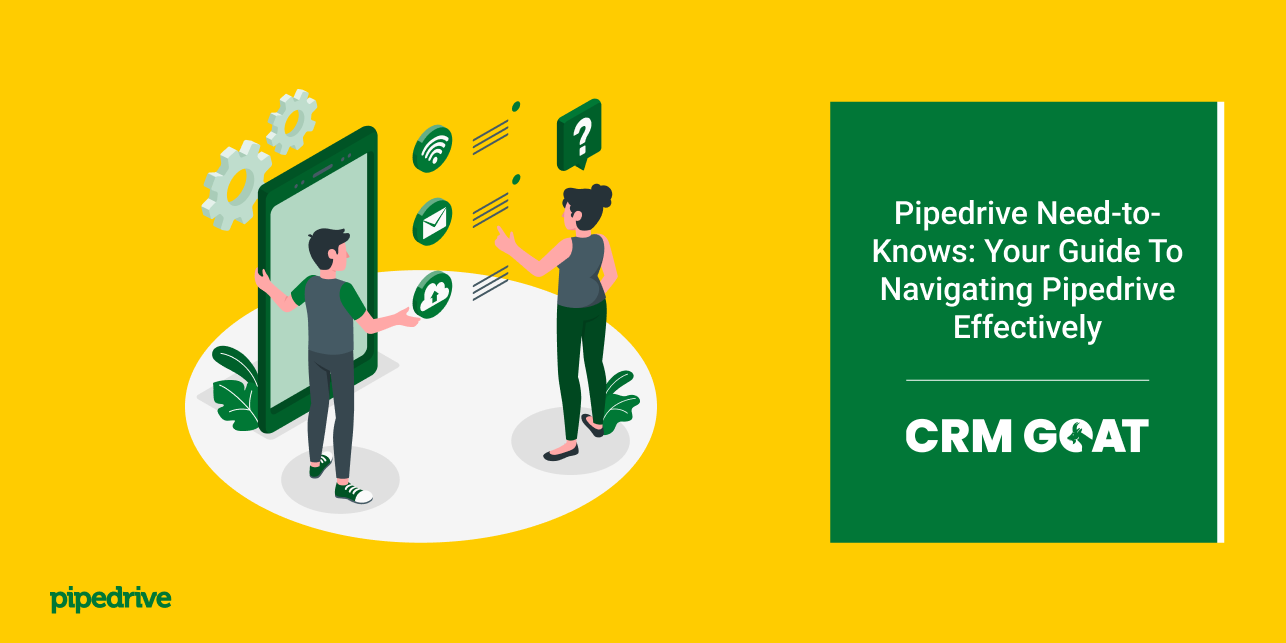Pipedrive is a popular CRM system that helps businesses manage their sales process effectively. One of the key benefits of using Pipedrive is its ability to provide valuable insights on business performance through customized CRM reports. By customizing reports in Pipedrive, users can gain visibility into key metrics, monitor sales activities, and make data-driven decisions that drive growth.
Why Customizing CRM Reports Matters
Customizing CRM reports in Pipedrive is essential for several reasons. For one, it allows businesses to track important metrics that are relevant to their specific operations. Customizing reports ensures that the data is relevant and meaningful to the business, providing insights that are actionable and accurate.
Moreover, customizing CRM reports helps businesses gain a deeper understanding of their sales process, which can lead to identifying areas for improvement. Sales metrics such as deal success rate, time to close, sales velocity, and deal value can help managers identify bottlenecks and make changes to processes that impact performance.
Finally, customizable reports help businesses stay focused on their sales goals. Performance metrics can help pinpoint the most effective sales channels, the top-performing sales reps, and the most promising leads. This information enables businesses to streamline their sales activities, leading to better overall performance.
How to Customize CRM Reports in Pipedrive
Customizing CRM reports in Pipedrive is a simple process. Users can access the report customization page by clicking on the “Reports” tab in the Pipedrive menu and selecting the “Customize” option. The customization page enables users to choose the report type, select the date range, filter data by various criteria, and select the desired layout for the report.
There are several types of reports available in Pipedrive, such as the Sales Funnel Report, Deals by Sales Rep Report, and Sales Target Report. Users can also create custom reports by selecting the “Custom” option and choosing the desired data fields.
Once the customization is complete, users can save the report for future reference and schedule automated delivery to relevant team members. This enables businesses to stay informed on performance metrics regularly.
Conclusion
Customizing CRM reports in Pipedrive is an important feature that businesses should take advantage of to get the most out of their CRM system. By customizing reports, businesses can gain valuable insights into their sales performance and make informed decisions that lead to growth. Pipedrive remains a top choice for businesses seeking to optimize their sales activities and streamline their sales process.
Let’s Make Your CRM Work
Let us remove the manual effort and time it takes to effectively manage client relations systems and data
“Using Pipedrive’s CRM is one of the best decisions we’ve ever made. We’ve seen our annual revenue explode, and the outlook just keeps getting sunnier.”
Mitch Workman
Digital Marketing Director, Big Dog Solar | Energy Sector | USA