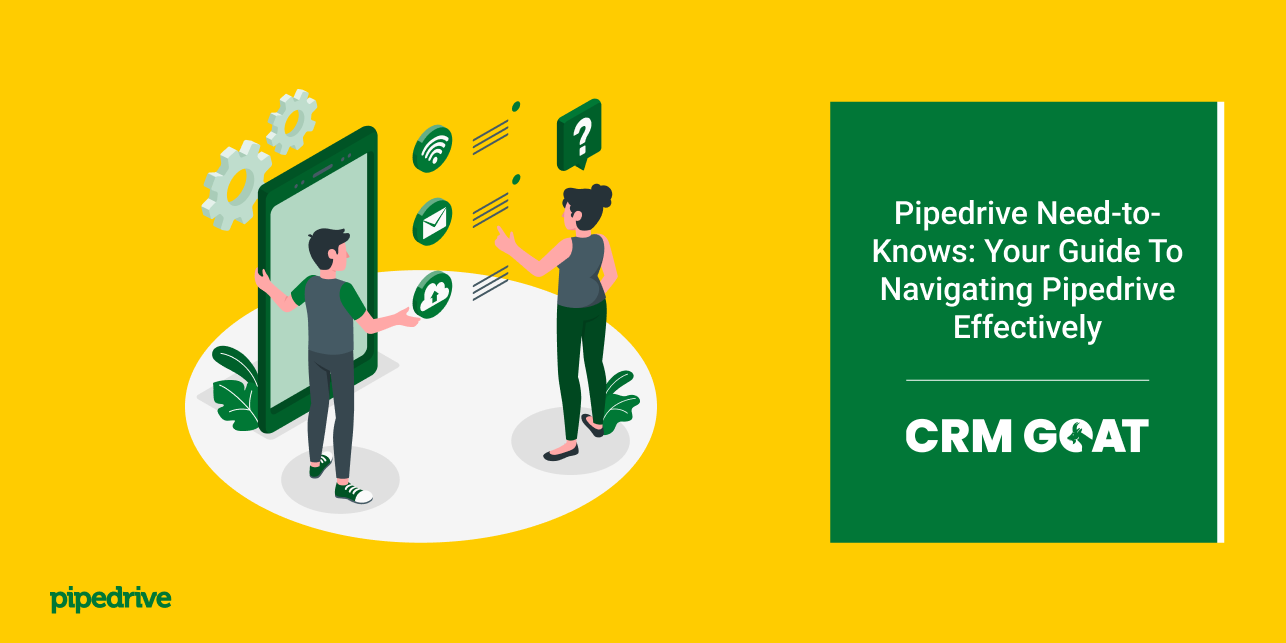Pipedrive is a versatile customer relationship management (CRM) tool that allows businesses to manage their sales processes and customer interactions in a streamlined manner. One of the most significant benefits of Pipedrive is its customization options, which enable businesses to tailor the CRM to their specific needs. Customizing customer profiles in Pipedrive entails creating unique data fields that capture information beyond the standard contact details. In this article, we will explore Pipedrive data customization, focusing on how to create unique customer profiles to enhance your CRM experience.
Understanding Custom Fields in Pipedrive
Custom fields in Pipedrive allow you to capture data that is specific to your business or industry. Unlike standard fields like name or address, which are available in all Pipedrive accounts, custom fields enable you to create unique data points that reflect your specific needs.
For instance, a business selling software can create custom fields like “software version,” “operating system,” or “renewal date” to track important customer information. Similarly, an e-commerce business can create custom fields like “purchase history,” “preferred shipping method,” or “size and fit preference.”
By creating custom fields, you can capture granular data points about your customers and filter client data to uncover actionable insights. Custom fields enable you to design your Pipedrive account to accommodate your sales processes and customer interactions.
Creating Custom Fields in Pipedrive
Creating custom fields in Pipedrive is straightforward. To create a custom field, navigate to the “Settings” menu, select “Customize Fields,” and click on “Add Custom Field.” Here, you can define a field name, select a field type, and set up other properties that you want. Pipedrive supports various field types, such as text fields, date fields, numeric fields, and dropdown fields.
Additionally, you can set permissions for custom fields to control who can access and modify the information in each field. Permissions help ensure data accuracy and prevent unauthorized access to sensitive information.
Integrating Custom Fields into Customer Profiles
Once you create custom fields, you can integrate them into customer profiles to enable data capture. For instance, if you create a custom field, such as “preferred product line,” you can add it to the customer profile view to capture the respective data.
Integrating custom fields into customer profiles enables you to view all the relevant customer data points in one place. This feature makes it easier to access important information about your customers as you engage them.
Leveraging Custom Fields in Workflows
Custom fields are not just for capturing data; they can also be integrated into workflows and automate specific actions. You can use workflows to set up automation rules that trigger a particular action when a particular custom field is filled out.
For example, if you have a field tracking a client’s subscription end date, you can set up an automation to send an email reminder a week before the subscription ends. Such automation streamlines your efforts and keeps you focused on critical customer interactions instead of toggling between tasks.
Conclusion
Data customization in Pipedrive is an essential aspect of creating unique customer profiles. By creating custom fields, businesses can capture granular data points about their customers and streamline their sales processes. Customizing data fields enables businesses to design a CRM that meets their specific needs, making Pipedrive a powerful tool for businesses looking to enhance their customer relationship management experience.
Let’s Make Your CRM Work
Let us remove the manual effort and time it takes to effectively manage client relations systems and data
“Using Pipedrive’s CRM is one of the best decisions we’ve ever made. We’ve seen our annual revenue explode, and the outlook just keeps getting sunnier.”
Mitch Workman
Digital Marketing Director, Big Dog Solar | Energy Sector | USA