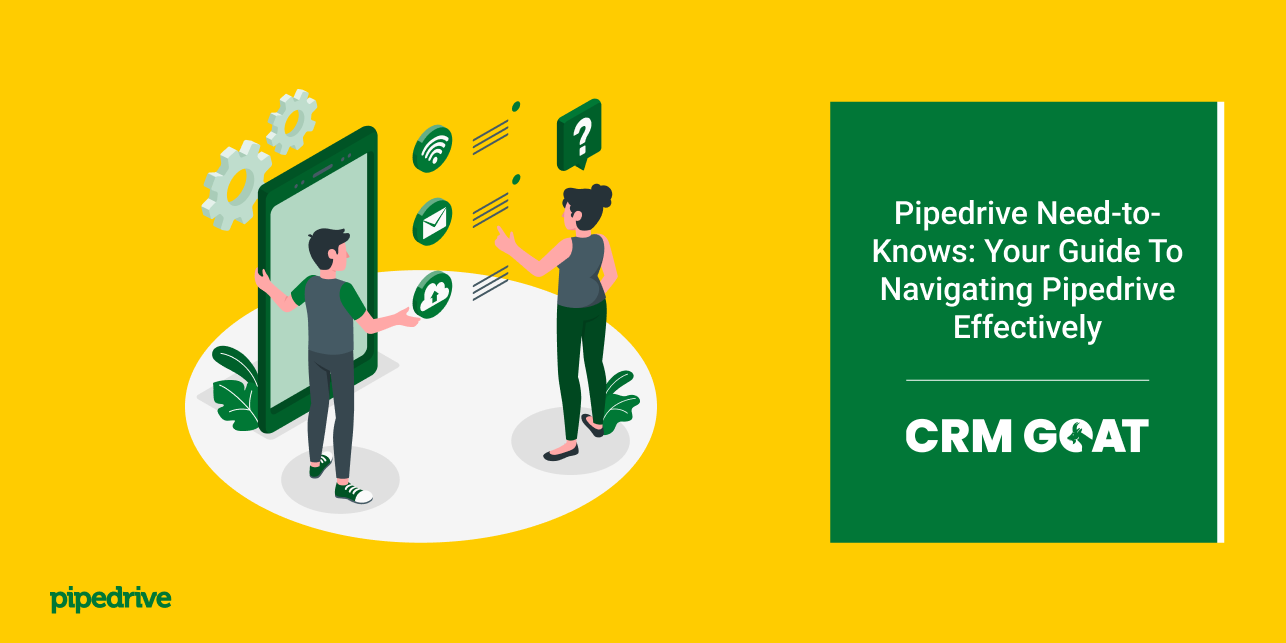In today’s fast-paced business world, staying connected and productive while on the move is essential. Pipedrive, a leading CRM (Customer Relationship Management) platform, understands this need and offers mobile CRM customization to help you stay productive on the go.
The Power of Mobile CRM
Mobile CRM solutions have transformed the way businesses manage customer relationships. With mobile access to real-time data and functionalities, professionals can stay connected to their CRM system at all times, even when away from their desks. Pipedrive’s mobile app takes this one step further by providing customization options to adapt the CRM experience to your specific needs.
Personalize Your Mobile CRM Experience
Pipedrive’s mobile customization feature allows you to tailor the mobile app’s interface, workflows, and functionality to suit your unique preferences and requirements. By customizing the mobile CRM experience, you can ensure that you have all the tools and information you need, organized in a way that supports your productivity on the go.
Benefits of Mobile CRM Customization
1. Efficient Workflows: Mobile CRM customization enables you to create personalized workflows that align with your on-the-go needs. You can customize the mobile app to display the most relevant information, prioritize tasks, and access key features easily, streamlining your workflows and saving you time and effort.
2. Optimized Dashboard: With mobile CRM customization, you can configure the app’s dashboard to show the data and metrics that matter most to you. Whether it’s your sales pipeline, upcoming tasks, or important contacts, you can tailor your dashboard to provide a quick overview of the information you need for effective decision-making.
3. Flexible Notifications: Customizing notifications allows you to stay informed and responsive, even when you’re on the move. You can set up personalized notifications for activities that are most important to you, such as new leads, deal updates, or task assignments. This ensures that you never miss a critical opportunity or task and can respond promptly.
4. Enhanced User Experience: Customizing your mobile CRM experience ensures that the app’s interface and functionalities align with your preferences and work style. You can arrange menus, adjust settings, and personalize layouts to create a user interface that feels intuitive and comfortable for you. This enhanced user experience makes it easier to navigate the app, increasing your productivity on the go.
Pipedrive’s Mobile CRM Customization
Pipedrive’s mobile CRM customization feature offers a wide range of options to tailor the mobile app to your liking. Within the app’s settings, you can customize views, layouts, and notification settings. For example, you can choose to display specific data fields, reorder menus, and configure how notifications are delivered.
To access the customization options, simply open the Pipedrive mobile app, navigate to the settings menu, and explore the available customization features. Experiment with different settings until you find the configuration that suits your needs best.
Conclusion
Pipedrive’s mobile CRM customization feature empowers professionals to stay productive and responsive while on the go. By personalizing the mobile app’s interface, workflows, and notifications, you can optimize your mobile CRM experience to match your specific needs and work style. With Pipedrive’s mobile CRM customization, staying productive and connected is no longer limited to the office—you can achieve success wherever your work takes you.
Let’s Make Your CRM Work
Let us remove the manual effort and time it takes to effectively manage client relations systems and data
“Using Pipedrive’s CRM is one of the best decisions we’ve ever made. We’ve seen our annual revenue explode, and the outlook just keeps getting sunnier.”
Mitch Workman
Digital Marketing Director, Big Dog Solar | Energy Sector | USA