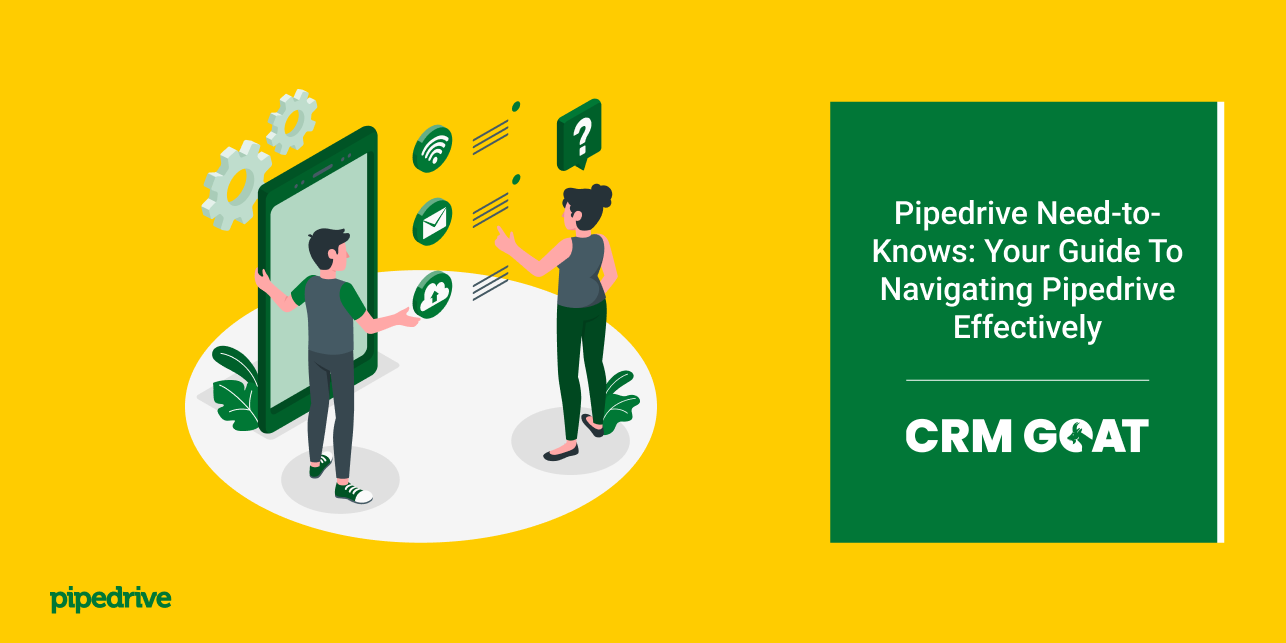Setting up a new customer relationship management (CRM) platform can be an exciting yet daunting task. Pipedrive, a popular CRM solution, offers a range of powerful features to help streamline your sales processes and boost productivity. To ensure a successful Pipedrive setup, it’s important to plan and execute the implementation effectively. In this article, we will provide you with some valuable Pipedrive setup tips to help you get your CRM platform up and running smoothly.
1. Clearly Define Your Sales Process
Before diving into the setup process, take the time to clearly define and document your sales process. Identify the key stages that your leads go through, from initial contact to final conversion. Determine the actions and milestones associated with each stage. By understanding your sales process, you can tailor Pipedrive to match your workflow and ensure a seamless integration into your daily operations.
2. Customize Pipedrive to Fit Your Business
One of the advantages of Pipedrive is its customization options. Take full advantage of this feature to align the platform with your specific business needs. Customize your deal stages, pipelines, and data fields to reflect your sales process and terminology. Set up notifications and reminders to keep your team on track. The more customized Pipedrive is to your business, the more effectively it will support your sales efforts.
3. Import and Cleanse Your Data
Migrating your existing data into Pipedrive is an essential step in the setup process. Ensure your data is clean and organized before importing it into the platform. Remove duplicates, update contact information, and ensure consistency across records. Pipedrive provides easy-to-use import tools and integrations with popular applications, making it a seamless process to bring your data into the CRM system.
4. Integrate Pipedrive with Your Tools and Apps
Pipedrive offers integration with a wide range of tools and applications to enhance your productivity. Identify the tools your sales team relies on, such as email clients, calendars, or document management systems, and integrate them with Pipedrive. Streamlining your workflows and data across multiple apps can save time and reduce manual effort, allowing your team to focus on what matters most—closing deals.
5. Train Your Team Effectively
A successful Pipedrive setup requires proper training for your sales team. Ensure that each team member has a clear understanding of how to use Pipedrive and maximize its features. Offer training sessions or workshops to walk them through the platform’s functionalities. Encourage them to explore and experiment to fully grasp the capabilities of Pipedrive. Remember to provide ongoing support and address any questions or concerns that arise during the training process.
6. Define Roles and Access Permissions
As part of the setup process, define user roles and access permissions within Pipedrive. Determine who should have administrative rights, who can access specific information, and who can update or delete records. By establishing clear roles and permissions, you can ensure data security and maintain control over your CRM platform.
7. Continuously Monitor and Improve
Once Pipedrive is set up, continuous monitoring and improvement are key to maximizing its impact on your sales processes. Regularly review your data, reports, and analytics to gain insights into your performance. Use these insights to identify areas for improvement and make data-driven decisions. Adjust your deal stages, pipelines, and processes as needed to optimize your sales performance.
8. Leverage Pipedrive’s Support and Resources
Throughout the setup process and beyond, leverage the support and resources offered by Pipedrive. Take advantage of their knowledge base, training videos, and webinars to deepen your understanding of the platform. Engage with their support team for assistance and guidance. Additionally, join the Pipedrive community to connect with other users, share best practices, and learn from their experiences.
Conclusion
Setting up Pipedrive successfully requires careful planning, customization, and training. By following these Pipedrive setup tips, you can ensure a smooth implementation and maximize the benefits of the CRM platform. Define your sales process, customize Pipedrive to align with your business, import and cleanse your data, integrate with other tools, train your team effectively, define roles and permissions, continuously monitor and improve, and leverage Pipedrive’s support and resources. With these tips in mind, you’ll be well-equipped to get your Pipedrive CRM platform up and running for sales success.
Let’s Make Your CRM Work
Let us remove the manual effort and time it takes to effectively manage client relations systems and data
“Using Pipedrive’s CRM is one of the best decisions we’ve ever made. We’ve seen our annual revenue explode, and the outlook just keeps getting sunnier.”
Mitch Workman
Digital Marketing Director, Big Dog Solar | Energy Sector | USA