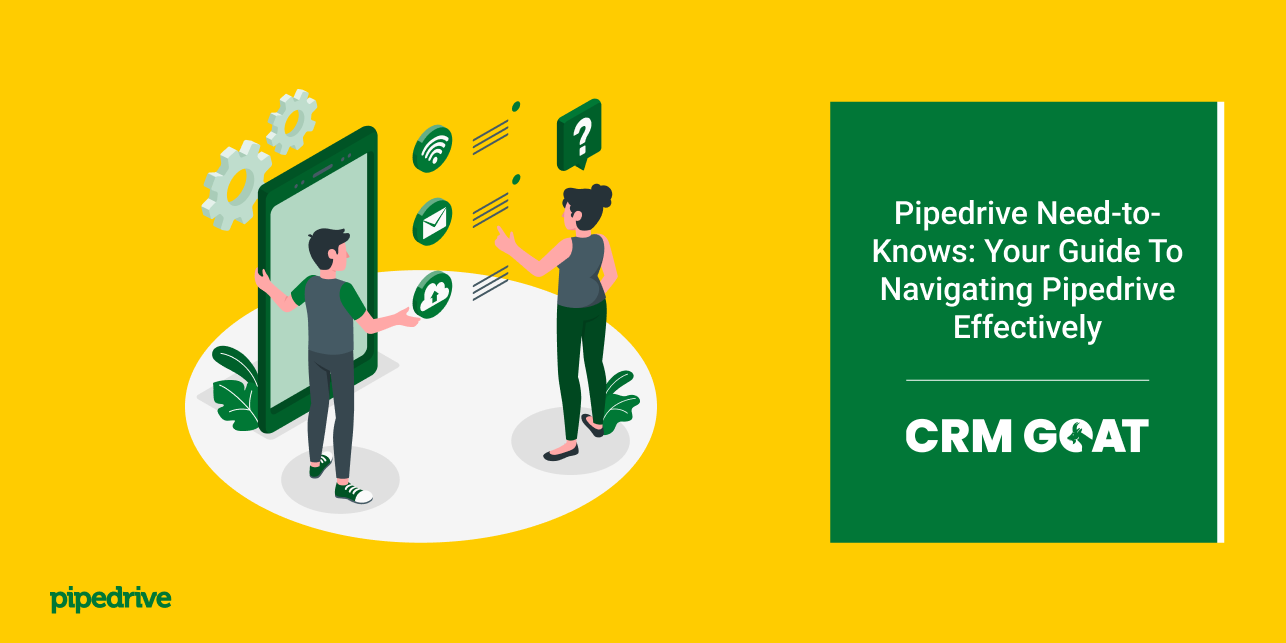In the world of customer relationship management (CRM) software, ease of use and navigation are crucial factors for maximizing productivity and efficiency. Pipedrive, a popular CRM platform, offers powerful customization options that allow users to tailor the user interface (UI) to their specific needs. By customizing the Pipedrive UI, businesses can create a CRM system that is intuitive, organized, and easy to navigate. In this article, we will explore the benefits and steps involved in Pipedrive user interface customization for making your CRM easy to navigate.
The Importance of UI Customization in CRM
A well-designed and customizable UI is vital for CRM systems as it directly impacts user experience and efficiency. A cluttered or confusing interface can lead to frustration and a steep learning curve for users, ultimately hindering productivity and adoption of the CRM platform.
UI customization solves these issues by allowing users to personalize their CRM experience. By customizing the UI to match their workflows, users can streamline their interactions with the CRM and access the most relevant information and features quickly. Customization not only enhances usability but also improves focus, as users can prioritize the specific data and functions they need for their daily tasks.
Pipedrive UI Customization Options
Pipedrive offers several customization options to tailor the UI according to user preferences:
1. Dashboard Configuration:
The Pipedrive dashboard is the central hub of the CRM, providing an overview of deals, activities, and statistics. Users can customize their dashboard by adding and rearranging widgets to showcase the most important information at a glance. By prioritizing key metrics and activities, users can have a personalized view that aligns with their specific roles and goals.
2. Pipeline Customization:
Pipedrive’s primary feature is its flexible pipeline system, which allows users to visualize and manage their sales stages effectively. Users can customize their pipelines by adding, removing, or rearranging stages to match their unique sales process. This customization ensures that the CRM accurately reflects your business’s workflow and enables smoother pipeline management.
3. Field Customization:
Another essential aspect of UI customization is customizing the fields displayed on various screens. Pipedrive allows businesses to define custom fields beyond the standard contact details, enabling users to capture industry-specific or unique data. By configuring which fields are visible in different views, users can focus on the most relevant information and reduce clutter.
4. Filter and Search Customization:
Efficient filtering and searching capabilities are crucial for quickly finding specific contacts, deals, or activities. Pipedrive allows users to customize filters and search criteria based on specific parameters. By setting up and saving custom filters, users can access relevant data with just a few clicks, saving time and effort.
5. Integration Customization:
Pipedrive integrates with various third-party applications and services. Users can customize these integrations to streamline data transfer and ensure data consistency across platforms. By selecting the specific integrations and configurations that suit their business needs, users can seamlessly connect Pipedrive with other software solutions they use daily.
Steps for UI Customization in Pipedrive
Customizing the Pipedrive UI is a straightforward process. To begin, navigate to the “Settings” menu and select “Personal Preferences.” Here, you will find various customization options, such as configuring the dashboard layout, customizing pipelines, defining custom fields, setting up filters and search criteria, and managing integrations.
Each customization option typically offers a user-friendly interface that allows for easy configuration. Pipedrive’s intuitive UI customization tools empower users to create a CRM system that is tailored to their unique requirements.
Conclusion
Pipedrive’s user interface customization options make it easy for users to personalize their CRM experience and create a system that is easy to navigate. By customizing the dashboard, pipeline, fields, filters, and integrations, users can optimize their workflows, prioritize relevant information, and streamline their daily tasks. Taking advantage of these customization options ensures that the CRM aligns with your specific needs, enhances productivity, and maximizes the benefits of Pipedrive as a powerful CRM platform.
Let’s Make Your CRM Work
Let us remove the manual effort and time it takes to effectively manage client relations systems and data
“Using Pipedrive’s CRM is one of the best decisions we’ve ever made. We’ve seen our annual revenue explode, and the outlook just keeps getting sunnier.”
Mitch Workman
Digital Marketing Director, Big Dog Solar | Energy Sector | USA