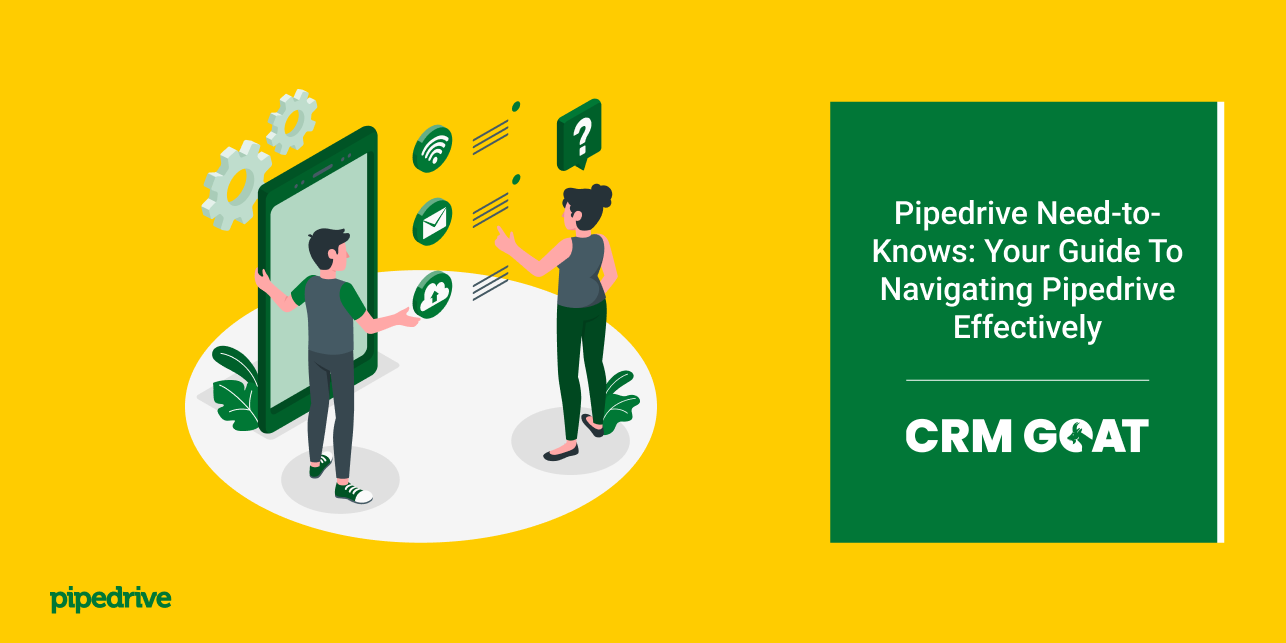In today’s data-driven business world, the ability to effectively visualize and analyze sales data is crucial for making informed decisions and optimizing sales strategies. Pipedrive CRM, a leading Customer Relationship Management system, offers powerful tools for creating impactful reports that transform raw data into actionable insights. In this article, we will explore how to harness the full potential of Pipedrive CRM to visualize your sales data and derive meaningful conclusions.
The Significance of Visualizing Sales Data
Visualizing sales data is essential because it allows organizations to:
- Gain Clarity: Visual representations of data, such as graphs and charts, offer clarity and make complex information easier to understand.
- Identify Trends: Visualizations help in identifying sales trends, patterns, and anomalies that may not be apparent when looking at raw numbers.
- Track Performance: Visualized sales data enables businesses to track performance, assess progress toward goals, and make data-driven decisions.
- Communicate Insights: Visual reports are effective tools for communicating insights to team members and stakeholders, fostering better collaboration and understanding.
Pipedrive’s Data Visualization Features
Pipedrive CRM provides several data visualization features that can be leveraged to create impactful reports:
- Customizable Dashboards: Users can create custom dashboards that display key sales data in a visual format. Dashboards allow for real-time monitoring and quick access to critical information.
- Graphical Reports: Pipedrive offers a variety of graphical reporting options, including bar charts, line graphs, and pie charts. These visualizations are valuable for presenting data in a clear and engaging manner.
- Color-Coded Maps: Geographical data can be visualized using color-coded maps, providing a spatial dimension to sales reporting. This is particularly useful for businesses with regional or global sales efforts.
- Funnel Visualizations: Sales funnels, which represent the stages of the sales process, can be visualized as funnels or flowcharts. This allows organizations to identify where leads drop off or get stuck in the sales process.
- Custom Reporting: Pipedrive CRM offers the flexibility to create custom reports with customized visual elements and data points. This feature is particularly valuable for tailoring reports to specific business needs.
How to Create Impactful Reports in Pipedrive CRM
To create impactful reports in Pipedrive CRM, follow these steps:
- Identify Key Metrics: Determine the key metrics and KPIs you want to visualize in your reports. This may include sales revenue, conversion rates, deal progression, or geographical distribution.
- Select the Right Visualizations: Choose the appropriate visualization types for your data. Bar charts and line graphs work well for time-series data, while pie charts can represent proportions effectively.
- Customize Reports: Use Pipedrive’s customization features to tailor your reports to your specific requirements. You can add filters, select data fields, and adjust visualization settings.
- Set Goals: Establish clear goals and benchmarks that you want to achieve, and ensure that your reports include metrics that align with these goals.
- Regularly Update Reports: Keep your reports up to date by scheduling automated report updates at regular intervals. This ensures that you have real-time access to the latest sales data.
- Share Insights: Share your visual reports with team members, stakeholders, and decision-makers to communicate insights and facilitate data-driven decision-making.
Benefits of Impactful Data Visualization in Pipedrive CRM
Utilizing impactful data visualization in Pipedrive CRM offers several advantages:
- Clarity and Understanding: Visual representations of data enhance clarity and make complex information more understandable.
- Trend Identification: Visual reports facilitate the identification of trends, patterns, and anomalies in sales data.
- Performance Tracking: Visualization tools help businesses track performance, assess progress toward goals, and optimize sales strategies.
- Effective Communication: Visual reports are powerful tools for effectively communicating insights and findings to team members and stakeholders.
- Decision-Making: Data visualization empowers organizations to make data-driven decisions that lead to improved sales performance and results.
Conclusion
Pipedrive CRM’s data visualization features are essential tools for transforming raw sales data into impactful reports. By leveraging customizable dashboards, graphical reports, color-coded maps, funnel visualizations, and custom reporting options, organizations can gain clarity, identify trends, track performance, and effectively communicate insights. In a competitive business environment, the ability to visualize and analyze sales data is a strategic advantage that empowers organizations to make informed decisions, optimize sales strategies, and achieve their sales objectives.
Let’s Make Your CRM Work
Let us remove the manual effort and time it takes to effectively manage client relations systems and data
“Using Pipedrive’s CRM is one of the best decisions we’ve ever made. We’ve seen our annual revenue explode, and the outlook just keeps getting sunnier.”
Mitch Workman
Digital Marketing Director, Big Dog Solar | Energy Sector | USA